ブラックニンジャドック壁紙
Black Ninja Dock
iOS/iPadOS 26–
Air/17 Pro Max/17 Pro/17/
16 Pro Max/16 Pro/16 Plus/16/16e/
15 Pro Max/15 Pro/15 Plus/15/
14 Pro Max/14 Pro/14 Plus/14/
13 Pro Max/13 Pro/13/13 mini/
12 Pro Max/12 Pro/12/12 mini/
11 Pro Max/11 Pro/11/SE 3/SE 2/
iPad
Air/17 Pro Max/17 Pro/17/
16 Pro Max/16 Pro/16 Plus/16/16e/
15 Pro Max/15 Pro/15 Plus/15/
14 Pro Max/14 Pro/14 Plus/14/
13 Pro Max/13 Pro/13/13 mini/
12 Pro Max/12 Pro/12/12 mini/
11 Pro Max/11 Pro/11/SE 3/SE 2/
iPad
iPhone 14以降では傾きでドックが見え隠れ、iPhone 13以前では部分的にドックを隠し、SEではロック解除とアプリを閉じた時にドックが見えなくなり傾けると見えます。iPadでは縦横で隠れる範囲が変わります。
On iPhone 14 and later, the Dock appears and disappears with tilt. On iPhone 13 and earlier, it’s partially hidden. On SE, the Dock disappears when unlocking or closing an app, and reappears when tilted. On iPad, the hidden area changes between portrait and landscape.
On iPhone 14 and later, the Dock appears and disappears with tilt. On iPhone 13 and earlier, it’s partially hidden. On SE, the Dock disappears when unlocking or closing an app, and reappears when tilted. On iPad, the hidden area changes between portrait and landscape.
見本はカスタマイズクリア・自動
⚠️ iPhone 14以降を傾けたときの見え方です
The sample is customized Clear: Auto.
⚠️ How it looks when tilted on iPhone 14 or later.
1320×3002
Universal Wallpaper
⚠️ iPhone 14以降を傾けたときの見え方です
The sample is customized Clear: Auto.
⚠️ How it looks when tilted on iPhone 14 or later.
1320×3002
Universal Wallpaper
How to Set

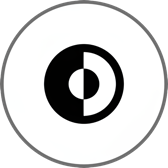



透明度を下げる: オン
設定 > アクセシビリティ >
画面表示とテキストサイズ > 透明度を下げる
ダークモード・背景明るく
ピンチインして上に・ぼかしオフ
「自然光」
───────────────
Reduce Transparency: On
Settings > Accessibility >
Display & Text Size > Reduce Transparency
Dark Mode & Light Background
Pinch in then swipe up and Blur off.
Natural
───────────────
Help
設定 > アクセシビリティ >
画面表示とテキストサイズ > 透明度を下げる
ダークモード・背景明るく
ピンチインして上に・ぼかしオフ
「自然光」
───────────────
Reduce Transparency: On
Settings > Accessibility >
Display & Text Size > Reduce Transparency
Dark Mode & Light Background
Pinch in then swipe up and Blur off.
Natural
───────────────
Help
サムネイルをタップしてダウンロード、
表示された画像を長押し保存してください。
───────────────
Tap the thumbnail to download.
Touch and hold the downloaded image to save it.
表示された画像を長押し保存してください。
───────────────
Tap the thumbnail to download.
Touch and hold the downloaded image to save it.
⚠️
⚠️
- 壁紙を設定後にホーム画面をカスタマイズするとドックの色が変わることがありますが、画面を切り替えると戻ります。
- 壁紙のぼかしがオンになっていると背景の明るさが変わります。ホーム画面長押し > 壁紙を編集 > 💧アイコンを暗く
- ホーム画面カスタマイズでダークになるいずれかの設定をするとフォルダもドックと同じ挙動をします(背景を明るくするのを忘れずに。もし壁紙のペアを切り替えてフォルダが明るくなった時は、ホーム画面のページ移動で戻ります)。
- コントラストを上げるがオンになっているとドックに白い縁が付きます。設定アプリ > アクセシビリティ > 画面表示とテキストサイズ > コントラストを上げる:オフ
- 視差効果を減らすがオンになっているとリキッドグラスの傾きエフェクトがドックに働かないためiPhone 14以降でも消えて見えることはありません。設定 > アクセシビリティ > 動作 > 視差効果を減らす:オフ
- 低電力モードがオンになっているとリキッドグラスの傾きエフェクトがドックに働かないためiPhone 14以降でも消えて見えることはありません。
- スマート反転など、その他の視覚アクセシビリティ機能(Appleサポート)をオンにしてもドックの色が変わることがあります。
- iPadのスクリーンショットでは実機のドックにはない境界線が写ります。
- 画像形式をWebPにして高品質軽量化を図っています。iOS/iPadOS 14以降で表示できます。
⚠️
- After setting a wallpaper, customizing the Home Screen may change the Dock’s color, but it reverts when switching screens.
- When wallpaper blur is on, the background brightness changes. Home Screen long-press > Edit Wallpaper > turn the 💧 icon dark.
- Folders behave the same as the Dock when any Dark setting is selected in Home Screen customization (Remember to brighten the background. If switching the wallpaper pair makes folders turn lighter, it will reset when you move between Home Screen pages.).
- When Increase Contrast is on, the Dock gets a white edge. Settings app > Accessibility > Display & Text Size > Increase Contrast: Off
- When Reduce Motion is on, the Liquid Glass tilt effect does not apply to the Dock, so it never appears to disappear, even on iPhone 14 and later. Settings > Accessibility > Motion > Reduce Motion: Off
- When Low Power Mode is on, the Liquid Glass tilt effect does not apply to the Dock, so it never appears to disappear, even on iPhone 14 and later.
- When features like Smart Invert or other visual accessibility options (Apple Support) are on, the Dock color may also change.
- In iPad screenshots, a border appears on the Dock that doesn’t exist on the actual device.
- The image format is WebP to make it high quality and lightweight. iOS/iPadOS 14 or later can display it.
iPhoneでは背景が一定以上の明るさの時にドックはそれより暗く、一定以下の明るさではそれより明るくなり、その中間では同じ色になります。
この壁紙はダークモードで透明度を下げるをオンにしたドックと検索ボタンに合わせました。
iPhone 14 以降では、デバイスの傾きを検知してリキッドグラスエフェクトが変化するので、ドックの境界線が見えたり隠れたりします。
iOSでは設定する時に壁紙を動かすと上部がぼかされることがあります。これをより確実にキャンセルするために、画面サイズ以上の縦長アスペクト画像を上にスワイプするフォーマットにしています。
On iPhone, when the background is above a certain brightness, the Dock becomes darker than the background, and when it's below a certain brightness, the Dock becomes lighter. In between, they are the same color.
This wallpaper is designed to match the Dock and Search button with Dark Mode and Reduce Transparency turned on.
On iPhone 14 and later, the device detects tilt and the Liquid Glass effect shifts, causing the Dock’s border to appear and disappear.
In iOS, moving a wallpaper while setting it can sometimes blur the top area. To more reliably cancel this, the format uses vertically longer images than the screen size, swiped upward.
この壁紙はダークモードで透明度を下げるをオンにしたドックと検索ボタンに合わせました。
iPhone 14 以降では、デバイスの傾きを検知してリキッドグラスエフェクトが変化するので、ドックの境界線が見えたり隠れたりします。
iOSでは設定する時に壁紙を動かすと上部がぼかされることがあります。これをより確実にキャンセルするために、画面サイズ以上の縦長アスペクト画像を上にスワイプするフォーマットにしています。
On iPhone, when the background is above a certain brightness, the Dock becomes darker than the background, and when it's below a certain brightness, the Dock becomes lighter. In between, they are the same color.
This wallpaper is designed to match the Dock and Search button with Dark Mode and Reduce Transparency turned on.
On iPhone 14 and later, the device detects tilt and the Liquid Glass effect shifts, causing the Dock’s border to appear and disappear.
In iOS, moving a wallpaper while setting it can sometimes blur the top area. To more reliably cancel this, the format uses vertically longer images than the screen size, swiped upward.

