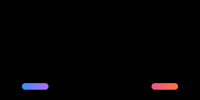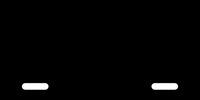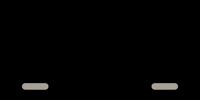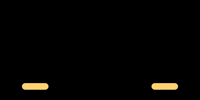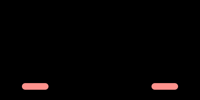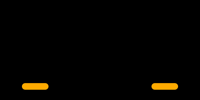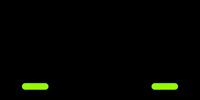知性を呼ぶ壁紙
Call Intelligence
Apple Intelligence対応機種専用。
電源ボタン長押しでSiri。
画面下ダブルタップでキーボード。
For Apple Intelligence–ready devices.
Hold power for Siri,
double-tap bottom for keyboard.
電源ボタン長押しでSiri。
画面下ダブルタップでキーボード。
For Apple Intelligence–ready devices.
Hold power for Siri,
double-tap bottom for keyboard.
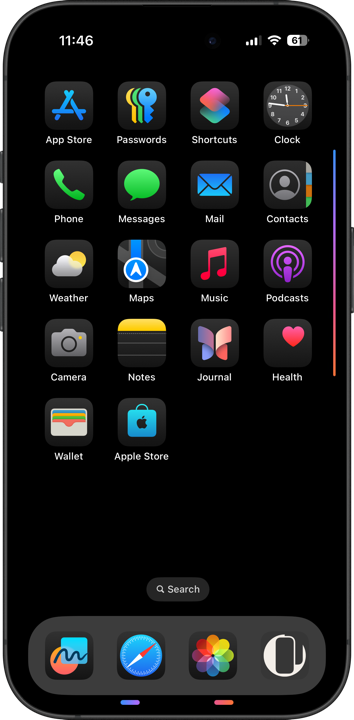
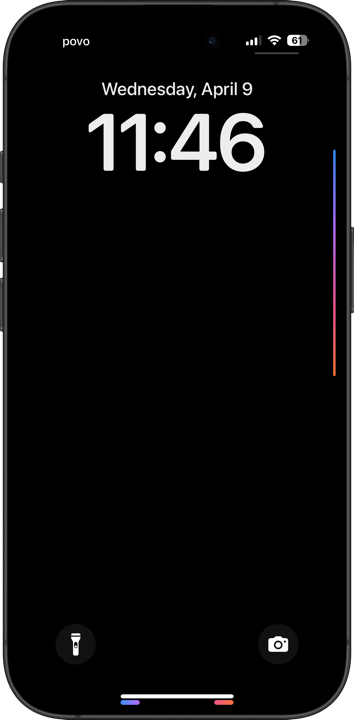
1320×3002
Universal Wallpaper
Universal Wallpaper
How to Set



ピンチインして上に・ぼかしオフ
ホーム画面の明るさはお好みで
Pinch in then swipe up and Blur off.
Home Screen brightness is up to you.
・
Help
ホーム画面の明るさはお好みで
Pinch in then swipe up and Blur off.
Home Screen brightness is up to you.
・
Help
サムネイルをタップしてダウンロード、
表示された画像を長押し保存してください。
Tap the thumbnail to download.
Touch and hold the downloaded image to save it.
表示された画像を長押し保存してください。
Tap the thumbnail to download.
Touch and hold the downloaded image to save it.
⚠️
⚠️
- カラー調整で「白黒」を選択するとバーの一部が欠けるかもしれません。
⚠️
- Selecting Black & White in color adjustments may cause part of the bar to disappear.
Apple Intelligenceに対応したiPhoneでSiriを呼び出すジェスチャーを視覚的に表現した壁紙。電源ボタン長押しでSiriを起動、画面下ダブルタップでApple Intelligenceのキーボードを呼び出せます。6.1インチから6.9インチまでのすべてのiPhoneにマッチするレイアウトです。超縦長画像を上にスワイプすることで下の位置が確実に決まります。
Apple Intelligenceについて詳しくは→ iPhoneのApple Intelligenceを使ってみる–iPhoneユーザガイド
Apple Intelligenceについて詳しくは→ iPhoneのApple Intelligenceを使ってみる–iPhoneユーザガイド
This wallpaper visually represents the gesture to summon Siri on iPhones compatible with Apple Intelligence. Press and hold the power button to activate Siri, or double-tap the bottom of the screen to bring up the Apple Intelligence keyboard. The layout fits all iPhones from 6.1 to 6.9 inches. Swipe up the ultra-tall image to lock in the correct bottom position.
For more on Apple Intelligence → Get started with Apple Intelligence on iPhone–iPhone User Guide
For more on Apple Intelligence → Get started with Apple Intelligence on iPhone–iPhone User Guide