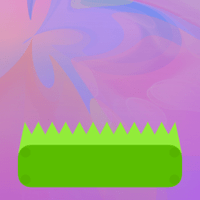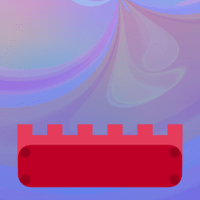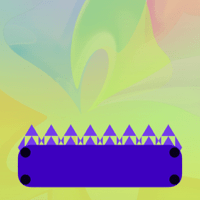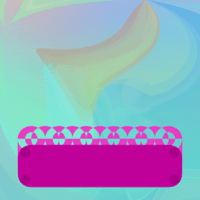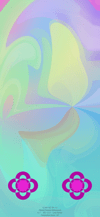⚠ Legacy
自由なドックの壁紙 ライト
Free Dock Light
明るい背景でドックを色んな形に。
ロック画面のボタンもカスタマイズ。
Various shape Dock on blight background.
And customize Lock Screen buttons.
ロック画面のボタンもカスタマイズ。
Various shape Dock on blight background.
And customize Lock Screen buttons.
iOS 13.2–13.7
iPhone 11/XR
iPhone 11/XR

944×2048
6.1″ Wallpaper
6.1″ Wallpaper
ご注意
視差効果: オフ


視差効果: オフ
設定時にタップ
Notes
Perspective Zoom: Off


Perspective Zoom: Off
Tap it in setting
サムネイルをタップしてダウンロード
(ホーム画面は部分拡大です)
保存方法
Tap the thumbnail to download.
(Home Screens are close up.)
How to save it
(ホーム画面は部分拡大です)
保存方法
Tap the thumbnail to download.
(Home Screens are close up.)
How to save it
Fire
Water
Grass
Flash
Wall
Castle
Flower
Big
Cloud
注意事項補足
- 色の調整はiOS 13.4で行っています。
- 設定中に壁紙をスワイプすると、視差効果をオフにする時にポジションが戻ったように見えても実際はずれています。動かしてしまった場合は一度キャンセルして最初からやり直してください。
- 普段「視差効果を減らす」をオンでお使いの方は設定時だけオフにしてください。(設定 > アクセシビリティ > 動作 > 視差効果を減らす)
- 「透明度を下げる」がオンになっているとドックは暗くなります。デフォルトではオフですがオンになっている場合は 設定 > アクセシビリティ > 画面表示とテキストサイズ >「透明度を下げる」をオフにしてください。
- 「透明度を下げる」をオンにしていた場合、オフにした後でドックの色がおかしくなることがあります。そのときは一度ダークモードのオンオフを切り替えると修正されます。
- ダウンロードに時間がかかった場合、読み込み終了前に画像を保存すると描写が壊れることがあります。読み込みが完了するまで待ってください。
Notes Supplement
- The colors were made in iOS 13.4.
- If you swipe the wallpaper in the setting, even if it looks like the position back when turning Off Perspective Zoom, it is actually dislocated. If it has moved, cancel it once and start over.
- If you usually use Reduce Motion On, turn it Off only during setup. (Settings > Accessibility > Motion > Reduce Motion)
- Dock will be dark when Reduce Transparency is On. It is Off by default, but if it is On, turn Off Settings > Accessibility > Display & Text Size > Reduce Transparency.
- If Reduce Transparency was On, the color of Dock may be strange after it was turned Off. In that case, it will be fixed once Dark Mode is switched On and Off.
- If it takes time to download, the image may be damaged if you save it before loading. Please wait until loading is complete.
解説
ドックと背景の一部を同じ色にして形を変えたように見せかける壁紙です。ライトモードのドックはその背景を明るくするので暗い色で相殺します。四隅はさらに明るくなるのでより暗い色で調節しています。Cloudはドックと背景がちょうど同じになる色です。
ロック画面のボタンはダークモードのオンオフに関わらず背景を暗くした色になるので、明るい色で相殺します。
ポジションも正確に合わせる必要があるトリックです。このページの壁紙は6.1インチ画面のiPhone用です。
ドックと背景の一部を同じ色にして形を変えたように見せかける壁紙です。ライトモードのドックはその背景を明るくするので暗い色で相殺します。四隅はさらに明るくなるのでより暗い色で調節しています。Cloudはドックと背景がちょうど同じになる色です。
ロック画面のボタンはダークモードのオンオフに関わらず背景を暗くした色になるので、明るい色で相殺します。
ポジションも正確に合わせる必要があるトリックです。このページの壁紙は6.1インチ画面のiPhone用です。
Commentary
This is the wallpaper that makes Dock and a part of the background look the same color as if it had changed its shape. Dock in Light Mode lightens its background so it is offset by darker colors. The corners become even brighter. Therefore, it is adjusted with a darker color than the rest. Cloud has a color that makes Dock and background exactly the same.
The buttons on Lock Screen are darker than their background, so they are offset by lighter colors, regardless of whether Dark Mode is On or Off.
This trick also requires precise alignment of positions. Wallpapers on this page are for a 6.1 inch screen iPhone.
This is the wallpaper that makes Dock and a part of the background look the same color as if it had changed its shape. Dock in Light Mode lightens its background so it is offset by darker colors. The corners become even brighter. Therefore, it is adjusted with a darker color than the rest. Cloud has a color that makes Dock and background exactly the same.
The buttons on Lock Screen are darker than their background, so they are offset by lighter colors, regardless of whether Dark Mode is On or Off.
This trick also requires precise alignment of positions. Wallpapers on this page are for a 6.1 inch screen iPhone.