日本の夏の壁紙
-Face ID iPhone-
Japan Summer
iOS 16–18
16 Pro Max/16 Pro/16 Plus/16/16e/
15 Pro Max/15 Pro/15 Plus/15/
14 Pro Max/14 Pro/14 Plus/14/
13 Pro Max/13 Pro/13/13 mini/
12 Pro Max/12 Pro/12/12 mini/
11 Pro Max/11 Pro/11/XS Max/XS/XR/X
16 Pro Max/16 Pro/16 Plus/16/16e/
15 Pro Max/15 Pro/15 Plus/15/
14 Pro Max/14 Pro/14 Plus/14/
13 Pro Max/13 Pro/13/13 mini/
12 Pro Max/12 Pro/12/12 mini/
11 Pro Max/11 Pro/11/XS Max/XS/XR/X
ドックを隠す日本の夏。
Japanese summer hiding Dock.
Japanese summer hiding Dock.


1320×3002
Universal Wallpaper
Universal Wallpaper
How to Set


サムネイルをタップしてダウンロード、
表示された画像を長押し保存してください。
Tap the thumbnail to download.
Touch and hold the downloaded image to save it.
表示された画像を長押し保存してください。
Tap the thumbnail to download.
Touch and hold the downloaded image to save it.

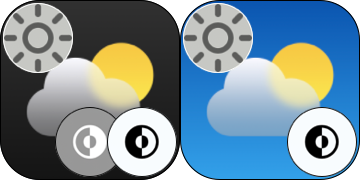
⚠️
⚠️
- ホーム画面の壁紙設定でぼかしをオンにすると背景が暗くなります。もしも設定し損ねて色が合わなかった場合は設定に戻ってぼかしをオフにしてください。
- 設定アプリ > アクセシビリティ > 画面表示とテキストサイズ > 透明度を下げる:オフ
- 画像形式をWebPにして高品質軽量化を図っています。iOS 14以降で表示できます。
⚠️
- When you enable blur in the Home Screen wallpaper settings, the background will darken. If the colors don’t match as intended, go back to the settings and turn off the blur.
- Settings > Accessibility > Display & Text Size > Reduce Transparency: Off
- The image format is WebP to make it high quality and lightweight. iOS 14 or later can display it.
日本の四季を描いたドックを隠すシリーズ。夏の風物詩です。
ライトモードでは、基本的にドックは背景より明るくなりますが、一定以上の明るさだとドックの方が暗くなります。逆にダークモードではドックは背景より暗くなり、一定以下の明るさで明るくなります。いずれも明暗が逆転する境界で背景とドックが同じ色になります。デザインが許すときは上部を真っ黒にしてノッチやダイナミックアイランドも隠します。
iOS 17で導入された自動補完機能により、設定時に壁紙を動かすと強制的に上がカットされてぼかされます。これをキャンセルするには画面サイズより縦長アスペクトの壁紙を上にスワイプするしかないので、そのためのサイズで作ってあります。
A wallpaper series inspired by Japan’s four seasons, hiding the Dock. Summer customs. Fireworks are a classic part of summer in Japan, where they light up the skies during the season.
In Light Mode, the Dock is generally brighter than the background, but if the background is too bright, the Dock becomes darker. Conversely, in Dark Mode, the Dock is usually darker than the background, but if the background is too dark, the Dock lightens. At the brightness thresholds where this reversal occurs, the Dock and background match in color. When the design permits, the top area is solid black to hide the notch and Dynamic Island.
With the auto-cropping feature introduced in iOS 17, moving the wallpaper during setup forces the top to be cropped and blurred. To cancel this effect, you need to swipe up a taller-than-screen-aspect wallpaper. This wallpaper is designed to accommodate that, ensuring proper placement.
ライトモードでは、基本的にドックは背景より明るくなりますが、一定以上の明るさだとドックの方が暗くなります。逆にダークモードではドックは背景より暗くなり、一定以下の明るさで明るくなります。いずれも明暗が逆転する境界で背景とドックが同じ色になります。デザインが許すときは上部を真っ黒にしてノッチやダイナミックアイランドも隠します。
iOS 17で導入された自動補完機能により、設定時に壁紙を動かすと強制的に上がカットされてぼかされます。これをキャンセルするには画面サイズより縦長アスペクトの壁紙を上にスワイプするしかないので、そのためのサイズで作ってあります。
A wallpaper series inspired by Japan’s four seasons, hiding the Dock. Summer customs. Fireworks are a classic part of summer in Japan, where they light up the skies during the season.
In Light Mode, the Dock is generally brighter than the background, but if the background is too bright, the Dock becomes darker. Conversely, in Dark Mode, the Dock is usually darker than the background, but if the background is too dark, the Dock lightens. At the brightness thresholds where this reversal occurs, the Dock and background match in color. When the design permits, the top area is solid black to hide the notch and Dynamic Island.
With the auto-cropping feature introduced in iOS 17, moving the wallpaper during setup forces the top to be cropped and blurred. To cancel this effect, you need to swipe up a taller-than-screen-aspect wallpaper. This wallpaper is designed to accommodate that, ensuring proper placement.








