レトロベゼルの壁紙
Retro Bezel
iOS 14–
Air/17 Pro Max/17 Pro/17/
16 Pro Max/16 Pro/16 Plus/16/16e/
15 Pro Max/15 Pro/15 Plus/15/
14 Pro Max/14 Pro/14 Plus/14/
13 Pro Max/13 Pro/13/13 mini/
12 Pro Max/12 Pro/12/12 mini/
11 Pro Max/11 Pro/11/XS Max/XS/XR/X
Air/17 Pro Max/17 Pro/17/
16 Pro Max/16 Pro/16 Plus/16/16e/
15 Pro Max/15 Pro/15 Plus/15/
14 Pro Max/14 Pro/14 Plus/14/
13 Pro Max/13 Pro/13/13 mini/
12 Pro Max/12 Pro/12/12 mini/
11 Pro Max/11 Pro/11/XS Max/XS/XR/X
ベゼルをホームボタンiPhone風に。
背景も古いiOSのような雰囲気の写真。
Bezel styled like home button iPhones.
Background evokes old iOS vibes.
背景も古いiOSのような雰囲気の写真。
Bezel styled like home button iPhones.
Background evokes old iOS vibes.
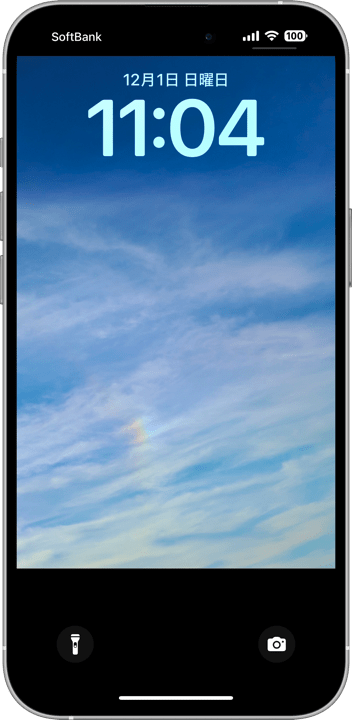
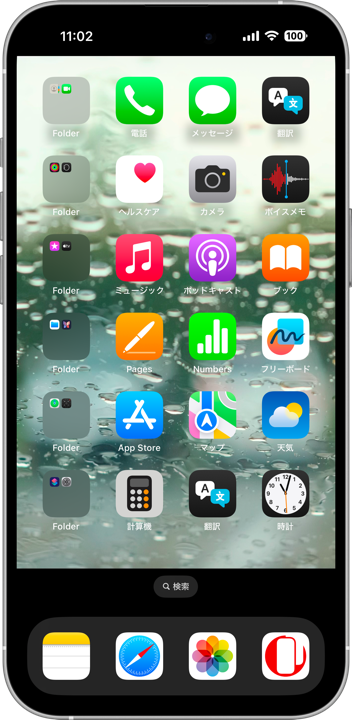
1320×3002
Universal Wallpaper
Universal Wallpaper
How to Set



ピンチインして上に・ぼかしオフ
「自然光/白黒」
ホーム画面の明暗はお好みで
───────────────
Pinch in then swipe up and Blur off.
Natural or Black & White.
Home Screen brightness is up to you.
・
Help
「自然光/白黒」
ホーム画面の明暗はお好みで
───────────────
Pinch in then swipe up and Blur off.
Natural or Black & White.
Home Screen brightness is up to you.
・
Help
サムネイルをタップしてダウンロード、
表示された画像を長押し保存してください。
───────────────
Tap the thumbnail to download.
Touch and hold the downloaded image to save it.
表示された画像を長押し保存してください。
───────────────
Tap the thumbnail to download.
Touch and hold the downloaded image to save it.
Photo by Nakatani Hideaki
⚠️
⚠️
- 画像形式をWebPにして高品質軽量化を図っています。iOS 14以降で表示できます。
⚠️
- The image format is WebP to make it high quality and lightweight. iOS 14 or later can display it.
上下を黒くしてホームボタンモデルのようなデザインにする壁紙です。5.4インチから6.9インチまでのすべてのiPhoneにマッチするようにレイアウトしています。
iOS 17で導入された自動補完機能により、設定時に壁紙を動かすと強制的に上がカットされてぼかされます。これをキャンセルするには画面サイズより縦長アスペクトの壁紙を上にスワイプするしかないので、そのためのサイズで作ってあります。
Wallpapers with wide black areas to mimic Home button models. Carefully designed to fit iPhones from 5.4” to 6.9”.
With the auto-cropping feature introduced in iOS 17, moving the wallpaper during setup forces the top to be cropped and blurred. To cancel this effect, you need to swipe up a taller-than-screen-aspect wallpaper. This wallpaper is designed to accommodate that, ensuring proper placement.
iOS 17で導入された自動補完機能により、設定時に壁紙を動かすと強制的に上がカットされてぼかされます。これをキャンセルするには画面サイズより縦長アスペクトの壁紙を上にスワイプするしかないので、そのためのサイズで作ってあります。
Wallpapers with wide black areas to mimic Home button models. Carefully designed to fit iPhones from 5.4” to 6.9”.
With the auto-cropping feature introduced in iOS 17, moving the wallpaper during setup forces the top to be cropped and blurred. To cancel this effect, you need to swipe up a taller-than-screen-aspect wallpaper. This wallpaper is designed to accommodate that, ensuring proper placement.








