⚠ Legacy
すっきり上中下の壁紙
Top Middle Bottom Clean
iOS 16–18
16 Pro Max/16 Pro/16 Plus/16/16e/
15 Pro Max/15 Pro/15 Plus/15/
14 Pro Max/14 Pro/14 Plus/14/
13 Pro Max/13 Pro/13/13 mini/
12 Pro Max/12 Pro/12/12 mini/
11 Pro Max/11 Pro/11/XS Max/XS/XR/X
16 Pro Max/16 Pro/16 Plus/16/16e/
15 Pro Max/15 Pro/15 Plus/15/
14 Pro Max/14 Pro/14 Plus/14/
13 Pro Max/13 Pro/13/13 mini/
12 Pro Max/12 Pro/12/12 mini/
11 Pro Max/11 Pro/11/XS Max/XS/XR/X
3分割ベゼルのドックを隠す版。
3-part bezel, Dock-hidden version.
3-part bezel, Dock-hidden version.

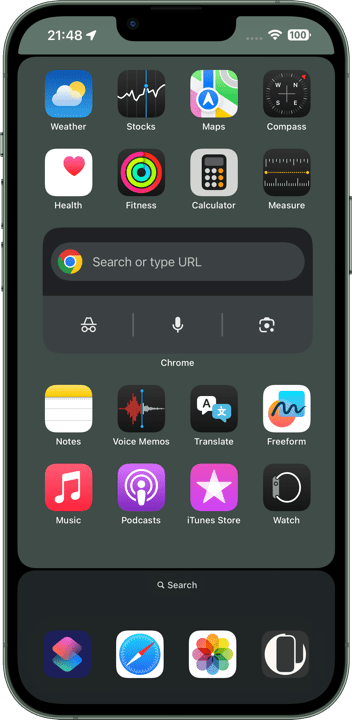
1320×3002
Universal Wallpaper
Universal Wallpaper
How to Set


サムネイルをタップしてダウンロード、
表示された画像を長押し保存してください。
───────────────
Tap the thumbnail to download.
Touch and hold the downloaded image to save it.
表示された画像を長押し保存してください。
───────────────
Tap the thumbnail to download.
Touch and hold the downloaded image to save it.

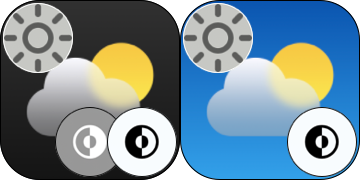
⚠️
⚠️
- ホーム画面の壁紙設定でぼかしをオンにすると背景が暗くなります。もしも設定し損ねて色が合わなかった場合は設定に戻ってぼかしをオフにしてください。
- 設定アプリ > アクセシビリティ > 画面表示とテキストサイズ > 透明度を下げる:オフ
- 画像形式をWebPにして高品質軽量化を図っています。iOS 14以降で表示できます。
⚠️
- When you enable blur in the Home Screen wallpaper settings, the background will darken. If the colors don’t match as intended, go back to the settings and turn off the blur.
- Settings > Accessibility > Display & Text Size > Reduce Transparency: Off
- The image format is WebP to make it high quality and lightweight. iOS 14 or later can display it.
画面をステータスバー、アイコンスペース、ドック(ロック画面ではボタンスペース)の3つに分けるベゼルデザイン。この壁紙は更にドックと検索ボタンを隠します。
ライトモードでは、基本的にドックは背景より明るくなりますが、一定以上の明るさだとドックの方が暗くなります。逆にダークモードではドックは背景より暗くなり、一定以下の明るさで明るくなります。いずれも明暗が逆転する境界で背景とドックが同じ色となり見えなくなる仕組みです。
ベゼルの結合部分は複合カーブで直線と滑らかに繋がる形状(この壁紙では16 Pro Maxのコーナーを小さくしたもの)。ステータス部分だけは曲線にかかるためカーブを小さくしてほんの少し角を丸める程度にしました。ライトモード用の水平ラインは画面の焼き付きリスク低減のために初めて有機ELが使われたiPhone X/iOS10の仕様を応用。制作時にベクターデータを縦方向に0.5ピクセルずらして境界をぼかしてあります。
iOS 17で導入された自動補完機能により、設定時に壁紙を動かすと強制的に上がカットされてぼかされます。これをキャンセルするには画面サイズより縦長アスペクトの壁紙を上にスワイプするしかないので、そのためのサイズで作ってあります。
This bezel design divides the screen into three areas: the status bar, icon space, and dock (or button area on the Lock Screen). This version goes further by hiding both the dock and search button.
In Light Mode, the dock is generally brighter than the background, but if the background is bright enough, the dock becomes darker. In Dark Mode, the dock is typically darker than the background, but if the background is dark enough, it becomes lighter. At the point where this brightness inversion happens, the dock and background appear to be the same color, effectively hiding the dock.
The bezel joints use a compound curve that transitions smoothly from curves to straight lines (based on a smaller version of the iPhone 16 Pro Max corner shape). Only the status bar area overlaps a curve, so the corner here is slightly rounded with a tighter radius.
The horizontal lines for Light Mode are inspired by iPhone X and iOS10 design choices, which aimed to reduce OLED burn-in risk. During production, the vector data was offset by 0.5 pixels vertically to soften the boundaries.
Due to the auto-cropping and blurring feature introduced in iOS 17, wallpapers are trimmed at the top when adjusted. To cancel this, a taller-than-screen wallpaper must be swiped upward during setup—this wallpaper is sized accordingly.
ライトモードでは、基本的にドックは背景より明るくなりますが、一定以上の明るさだとドックの方が暗くなります。逆にダークモードではドックは背景より暗くなり、一定以下の明るさで明るくなります。いずれも明暗が逆転する境界で背景とドックが同じ色となり見えなくなる仕組みです。
ベゼルの結合部分は複合カーブで直線と滑らかに繋がる形状(この壁紙では16 Pro Maxのコーナーを小さくしたもの)。ステータス部分だけは曲線にかかるためカーブを小さくしてほんの少し角を丸める程度にしました。ライトモード用の水平ラインは画面の焼き付きリスク低減のために初めて有機ELが使われたiPhone X/iOS10の仕様を応用。制作時にベクターデータを縦方向に0.5ピクセルずらして境界をぼかしてあります。
iOS 17で導入された自動補完機能により、設定時に壁紙を動かすと強制的に上がカットされてぼかされます。これをキャンセルするには画面サイズより縦長アスペクトの壁紙を上にスワイプするしかないので、そのためのサイズで作ってあります。
This bezel design divides the screen into three areas: the status bar, icon space, and dock (or button area on the Lock Screen). This version goes further by hiding both the dock and search button.
In Light Mode, the dock is generally brighter than the background, but if the background is bright enough, the dock becomes darker. In Dark Mode, the dock is typically darker than the background, but if the background is dark enough, it becomes lighter. At the point where this brightness inversion happens, the dock and background appear to be the same color, effectively hiding the dock.
The bezel joints use a compound curve that transitions smoothly from curves to straight lines (based on a smaller version of the iPhone 16 Pro Max corner shape). Only the status bar area overlaps a curve, so the corner here is slightly rounded with a tighter radius.
The horizontal lines for Light Mode are inspired by iPhone X and iOS10 design choices, which aimed to reduce OLED burn-in risk. During production, the vector data was offset by 0.5 pixels vertically to soften the boundaries.
Due to the auto-cropping and blurring feature introduced in iOS 17, wallpapers are trimmed at the top when adjusted. To cancel this, a taller-than-screen wallpaper must be swiped upward during setup—this wallpaper is sized accordingly.












