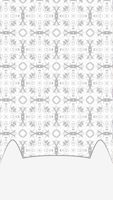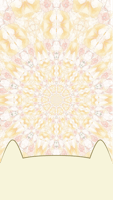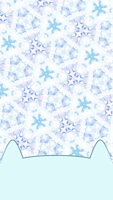⚠ Legacy
明るい猫耳ドックの壁紙
-Home button iPhone-
Bright Cat Ears Dock
iOS 15.7/16–
iPhone SE3/SE2/
8 Plus/8/7 Plus/7/6s Plus/6s
iPhone SE3/SE2/
8 Plus/8/7 Plus/7/6s Plus/6s
ライトモードでドックを猫耳にします。
下一列を空けたレイアウトにマッチします。
It forms the Dock into cat ears in Light Mode.
Matches a layout with the bottom row empty.
下一列を空けたレイアウトにマッチします。
It forms the Dock into cat ears in Light Mode.
Matches a layout with the bottom row empty.

1242×2208
Universal Wallpaper
Universal Wallpaper
How to Set



サムネイルをタップしてダウンロード、
表示された画像を長押し保存してください。
Tap the thumbnail to download.
Touch and hold the downloaded image to save it.
表示された画像を長押し保存してください。
Tap the thumbnail to download.
Touch and hold the downloaded image to save it.
⚠️
⚠️
- 設定する時のスワイプアップはゆっくり確実に行ってください。壁紙が上から跳ね返ってくることがあります。
- 設定時にピンチがフリーズしてピンチインできないことがあります。そのときは数秒待つか、選択画面からやり直してみてください。
- 設定アプリ > アクセシビリティ > 画面表示とテキストサイズ > 透明度を下げる:オフ
- 画像形式をWebPにして高品質軽量化を図っています。iOS 14以降で表示できます。
⚠️
- Swipe up slowly and surely when setting up. The wallpaper may bounce off the top.
- The pinch may freeze during setup and you may not be able to pinch in. If this happens, wait a few seconds or try starting over from the selection screen.
- Settings > Accessibility > Display & Text Size > Reduce Transparency: Off
- The image format is WebP to make it high quality and lightweight. iOS 14 or later can display it.
iPhoneのライトモードではドックは基本的にその背景を明るくした色になりますが、一定以上の明るさだとドックの方が暗くなります。そしてその境界で背景と同じ色になるのです。その色で本来のドックを隠して猫耳型にします。
直接確認できてはいませんが、この背景だとiOS15以前では暗くされてドックの色が合わなくなると思います。ただしiOS 15.7の背景コントラスト判定はiOS 16と同じになっているようです。
In Light Mode on the iPhone, the Dock is basically a lighter color than its background, but above a certain brightness, the Dock becomes darker. And at its boundaries, it becomes the same color as the background. That color hides the original Dock and makes it cat-ear shaped.
I have not been able to confirm this directly, but I believe that this background would be darkened and the Dock color would not match on iOS 15 or earlier. However, the background contrast determination in iOS 15.7 seems to be the same as in iOS 16.
直接確認できてはいませんが、この背景だとiOS15以前では暗くされてドックの色が合わなくなると思います。ただしiOS 15.7の背景コントラスト判定はiOS 16と同じになっているようです。
In Light Mode on the iPhone, the Dock is basically a lighter color than its background, but above a certain brightness, the Dock becomes darker. And at its boundaries, it becomes the same color as the background. That color hides the original Dock and makes it cat-ear shaped.
I have not been able to confirm this directly, but I believe that this background would be darkened and the Dock color would not match on iOS 15 or earlier. However, the background contrast determination in iOS 15.7 seems to be the same as in iOS 16.