区切って隠す白い壁紙
Sprit Hide White
iOS 18
16 Pro Max/16 Pro/16 Plus/16/16e/
15 Pro Max/15 Pro/15 Plus/15/
14 Pro Max/14 Pro/14 Plus/14/
13 Pro Max/13 Pro/13/13 mini/
12 Pro Max/12 Pro/12/12 mini/
11 Pro Max/11 Pro/11/XS Max/XS/XR
16 Pro Max/16 Pro/16 Plus/16/16e/
15 Pro Max/15 Pro/15 Plus/15/
14 Pro Max/14 Pro/14 Plus/14/
13 Pro Max/13 Pro/13/13 mini/
12 Pro Max/12 Pro/12/12 mini/
11 Pro Max/11 Pro/11/XS Max/XS/XR
4つを区切って隠します。
①ノッチ/ダイナミックアイランド
②フォルダ ③検索ボタンとドック
④ロック画面の通知カード
Divides and hides four things:
1. Notch/Dynamic Island
2. Folders 3. Search button and Dock
4. Lock screen notifications
①ノッチ/ダイナミックアイランド
②フォルダ ③検索ボタンとドック
④ロック画面の通知カード
Divides and hides four things:
1. Notch/Dynamic Island
2. Folders 3. Search button and Dock
4. Lock screen notifications
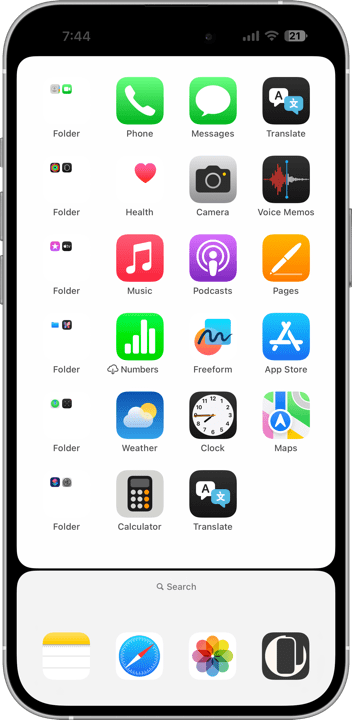
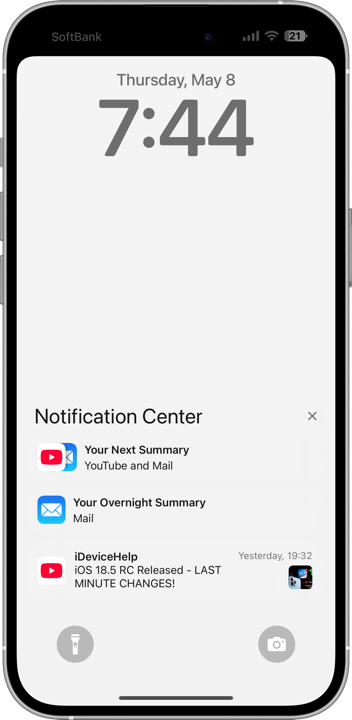
1320×3002
Universal Wallpaper
Universal Wallpaper
How to Set

サムネイルをタップしてダウンロード、
表示された画像を長押し保存してください。
───────────────
Tap the thumbnail to download.
Touch and hold the downloaded image to save it.
表示された画像を長押し保存してください。
───────────────
Tap the thumbnail to download.
Touch and hold the downloaded image to save it.
⚠️ ホーム画面
⚠️ Home Screen
- ホーム画面の壁紙設定でぼかしをオンにすると背景が暗くなります。もしも設定し損ねて色が合わなかった場合は設定に戻ってぼかしをオフにしてください。
- ドックとフォルダを隠すにはシステムとホーム画面の両方をライトに。
- ドック内のフォルダは隠れません。
- ロック画面の通知の縁を隠すにはシステムのライトモードで足ります。
- 重なった通知は隠れません。
- 透明度を下げる設定をオンにしていた場合は、設定アプリ > アクセシビリティ > 画面表示とテキストサイズ > 透明度を下げる:オフ
- 画像形式をWebPにして高品質軽量化を図っています。iOS 14以降で表示できます。
⚠️ Home Screen
- When you enable blur in the Home Screen wallpaper settings, the background will darken. If the colors don’t match as intended, go back to the settings and turn off the blur.
- To hide the Dock and folders, set both the system and Home Screen to Light Mode.
- Folders within the Dock will not be hidden.
- To hide the edges of notifications on the Lock Screen, Light Mode for the system is sufficient.
- Stacked notifications won't be hidden.
- If Reduce Transparency is enabled, go to Settings > Accessibility > Display & Text Size > Turn off Reduce Transparency.
- Images are optimized in WebP format for high quality and lightweight performance. They can be displayed on devices running iOS 14 or later.
ライトモード時の半透過エレメントは基本的に背景を反映してそれより明るくなりますが、ある程度より背景が明るい場合は逆に暗くなります。その丁度境目では背景とエレメントが同じ色になって見えません。その明るさはそれぞれ微妙に違います。
この壁紙はノッチ(ダイナミックアイランド)の黒と、ホーム画面のドックとフォルダ、ロック画面の通知それぞれのエリアを区切ってそれぞれの色に合わせています。コーナーは複合カーブで直線と滑らかに繋がる形状(この壁紙では16 Pro Maxのコーナーを小さくしたもの)です。水平ラインは画面の焼き付きリスク低減のために初めて有機ELが使われたiPhone X/iOS10の仕様を応用、制作時にベクターデータを縦方向に0.5ピクセルずらして境界をぼかしてあります。
Blueskyユーザーrand0mさんのリクエストがヒントをくれました。
iOS 17で導入された自動補完機能により、設定時に壁紙を動かすと強制的に上がカットされてぼかされます。これをキャンセルするには画面サイズより縦長アスペクトの壁紙を上にスワイプする必要があるので、そのためのサイズで作ってあります。
In Light Mode, translucent elements generally reflect the background and appear lighter, but when the background gets too bright, they actually become darker instead. At just the right brightness, the background and the elements blend into the same color and become invisible. Each element has a slightly different brightness threshold.
This wallpaper matches the black of the notch (or Dynamic Island), and adjusts the background color around the Home Screen’s Dock and folders, as well as the Lock Screen’s notifications, to match each element’s threshold. The corners use compound curves that transition smoothly from straight lines—specifically, a smaller version of the iPhone 16 Pro Max corner shape.
The horizontal dividers use a technique inspired by the original OLED guidelines from iPhone X/iOS10, designed to reduce screen burn-in risk. To blur the boundaries slightly, the vector data was shifted by 0.5 pixels vertically during creation.
The idea was inspired by Bluesky user rand0m's request.
With iOS 17’s automatic completion behavior, moving the wallpaper during setup forces the top to be cropped and blurred. To prevent this, the wallpaper needs to be taller than the screen size and swiped upward—this one is sized accordingly.
この壁紙はノッチ(ダイナミックアイランド)の黒と、ホーム画面のドックとフォルダ、ロック画面の通知それぞれのエリアを区切ってそれぞれの色に合わせています。コーナーは複合カーブで直線と滑らかに繋がる形状(この壁紙では16 Pro Maxのコーナーを小さくしたもの)です。水平ラインは画面の焼き付きリスク低減のために初めて有機ELが使われたiPhone X/iOS10の仕様を応用、制作時にベクターデータを縦方向に0.5ピクセルずらして境界をぼかしてあります。
Blueskyユーザーrand0mさんのリクエストがヒントをくれました。
iOS 17で導入された自動補完機能により、設定時に壁紙を動かすと強制的に上がカットされてぼかされます。これをキャンセルするには画面サイズより縦長アスペクトの壁紙を上にスワイプする必要があるので、そのためのサイズで作ってあります。
In Light Mode, translucent elements generally reflect the background and appear lighter, but when the background gets too bright, they actually become darker instead. At just the right brightness, the background and the elements blend into the same color and become invisible. Each element has a slightly different brightness threshold.
This wallpaper matches the black of the notch (or Dynamic Island), and adjusts the background color around the Home Screen’s Dock and folders, as well as the Lock Screen’s notifications, to match each element’s threshold. The corners use compound curves that transition smoothly from straight lines—specifically, a smaller version of the iPhone 16 Pro Max corner shape.
The horizontal dividers use a technique inspired by the original OLED guidelines from iPhone X/iOS10, designed to reduce screen burn-in risk. To blur the boundaries slightly, the vector data was shifted by 0.5 pixels vertically during creation.
The idea was inspired by Bluesky user rand0m's request.
With iOS 17’s automatic completion behavior, moving the wallpaper during setup forces the top to be cropped and blurred. To prevent this, the wallpaper needs to be taller than the screen size and swiped upward—this one is sized accordingly.





