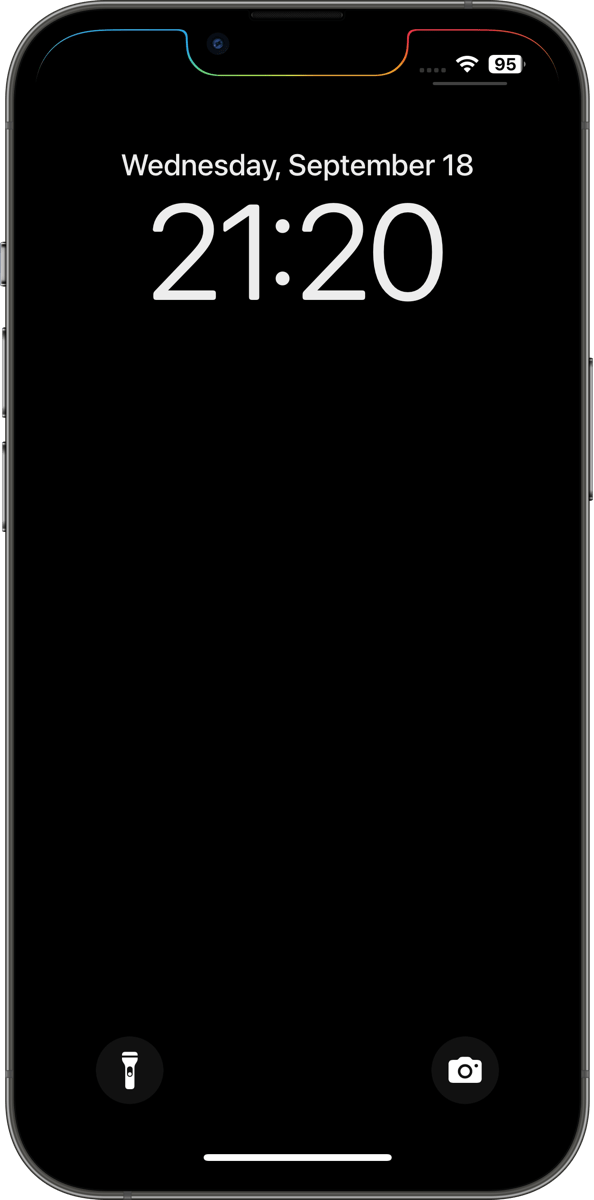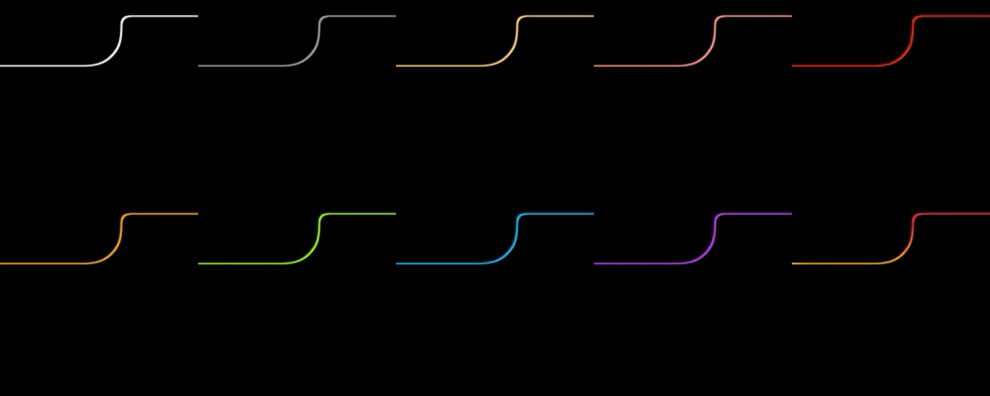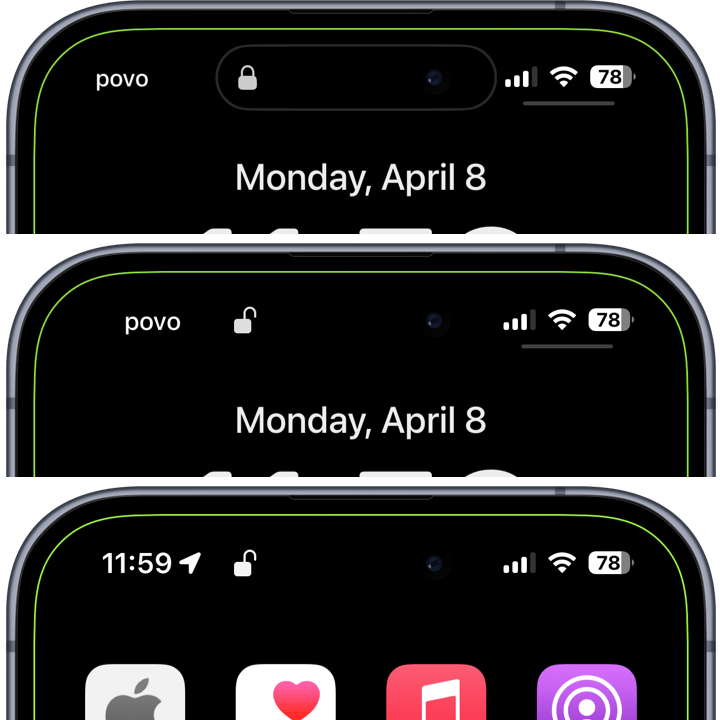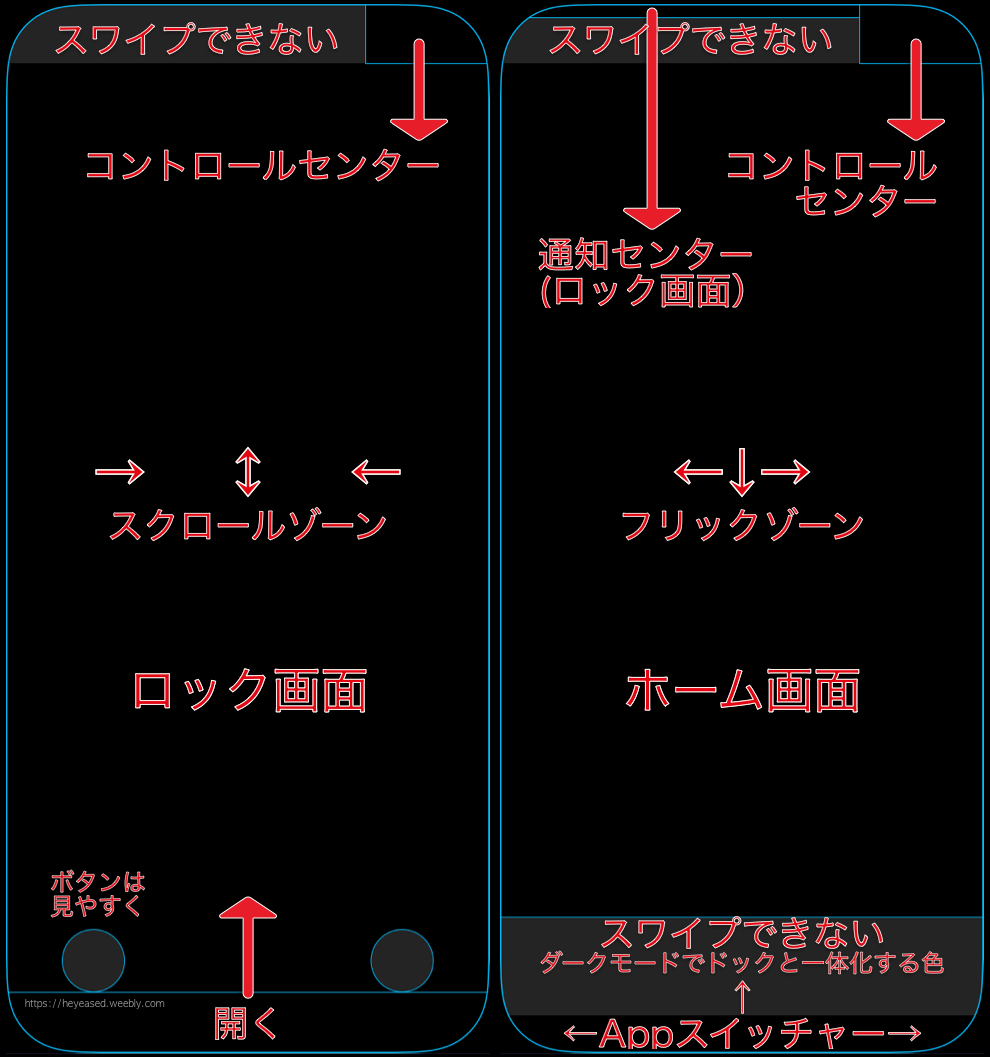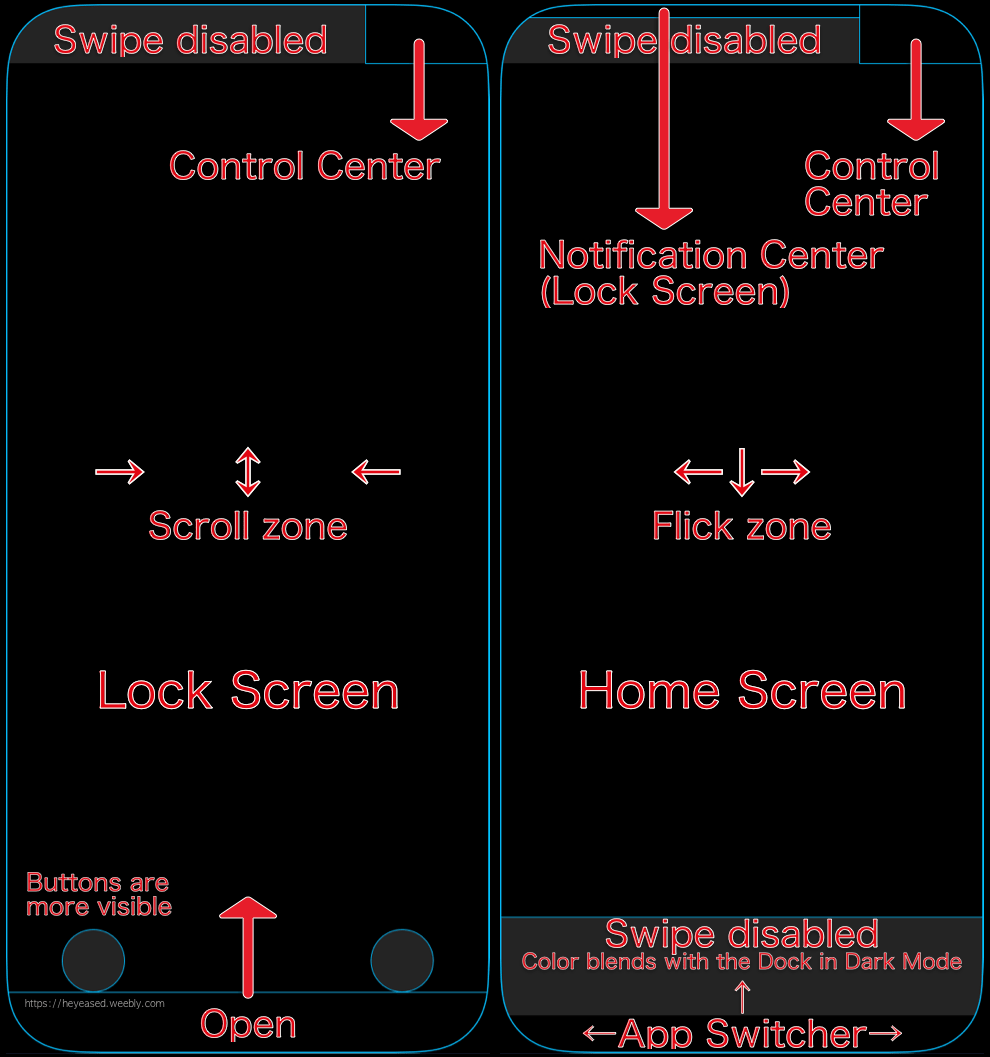16 Proを縁取る
Border 16 Pro
The iPhone 16 Pro version of The Border.

Since it was completed ahead of schedule, the mockups weren’t ready in time, so the sample setup uses those from the 15 Pro.
There are 10 color variations.

Other versions for iPhone models are already available.
iOS 17– 10 each
➜ 15 Pro Max/15 Plus/14 Pro Max
➜ 15 Pro/15/14 Pro
➜ 14 Plus/13 Pro Max
➜ 14/13 Pro/13
➜ 13 mini
➜ 12 Pro Max
➜ 12 Pro/12
➜ 12 mini
➜ 11 Pro Max/XS Max
➜ 11 Pro/XS
➜ 11/XR
機種を間違えないようご注意ください。
Please be careful not to mistake compatible models.
As for the 16 Pro Max, please wait a bit longer (as I lost in the preorder battle).