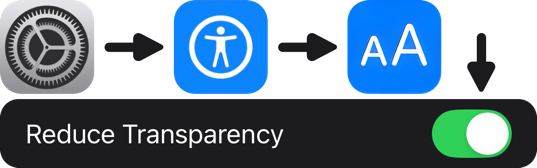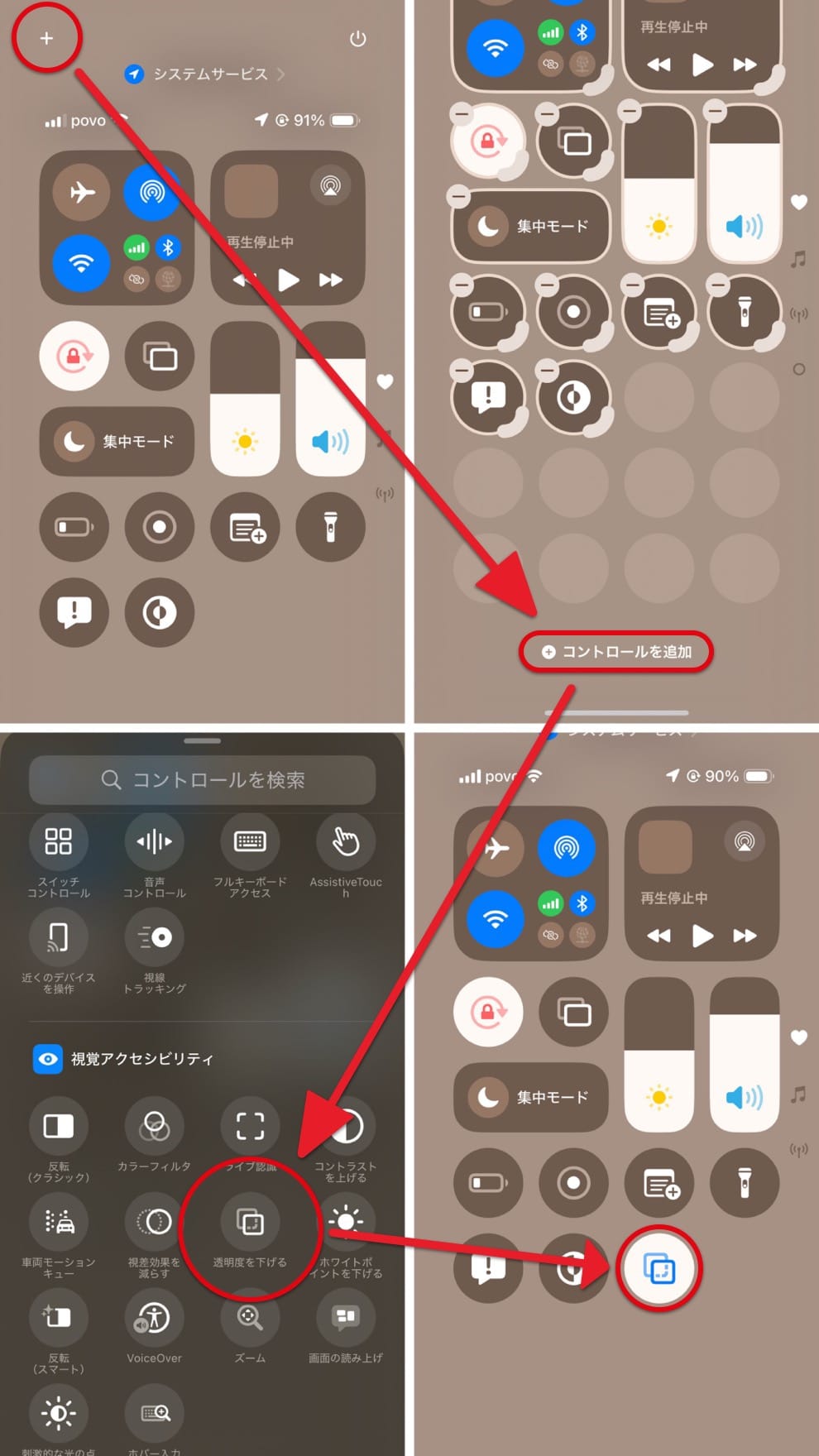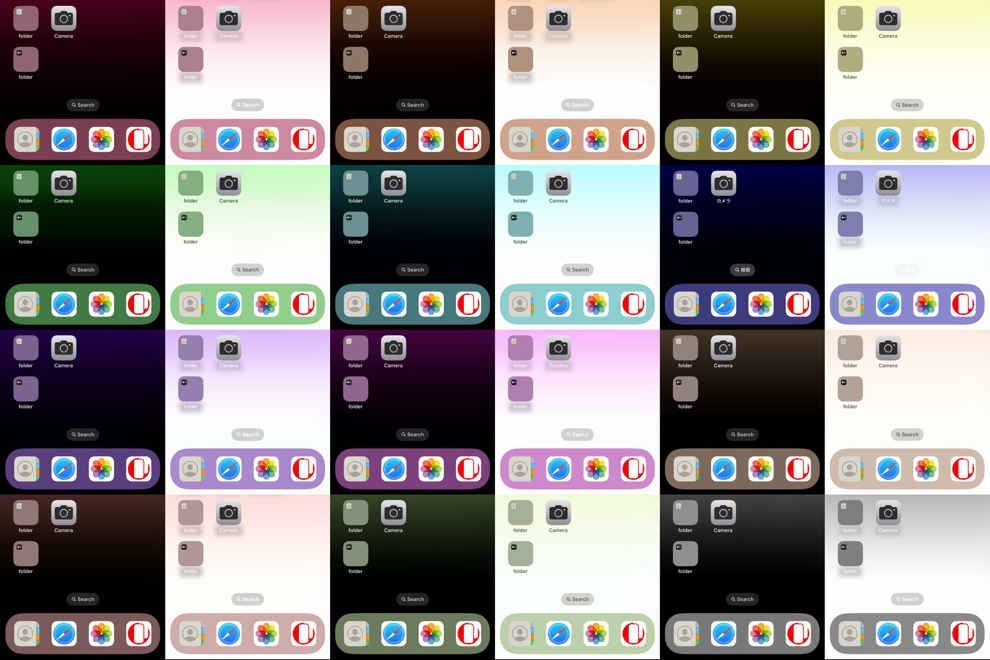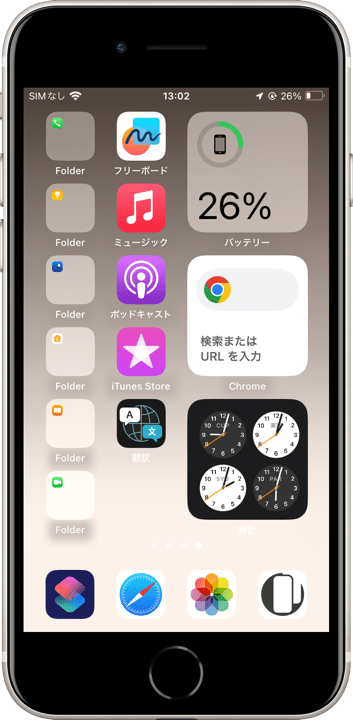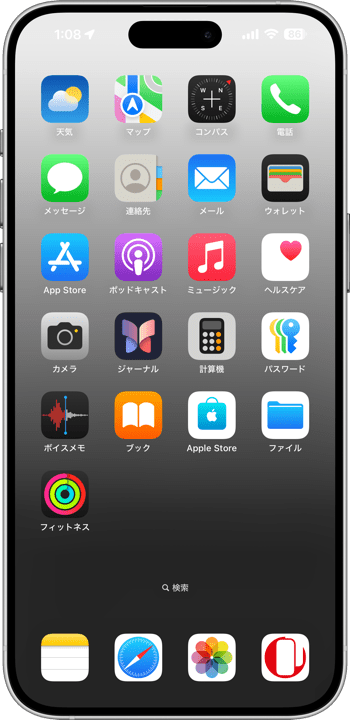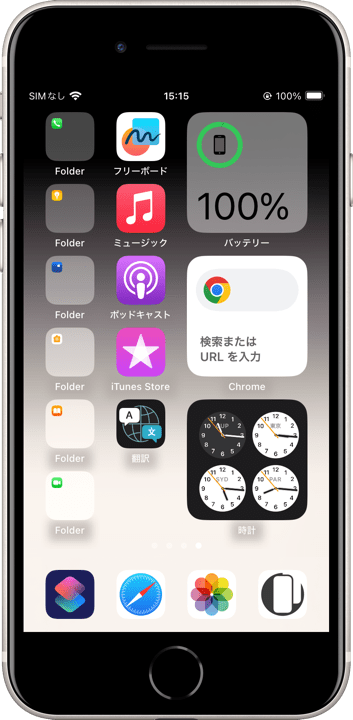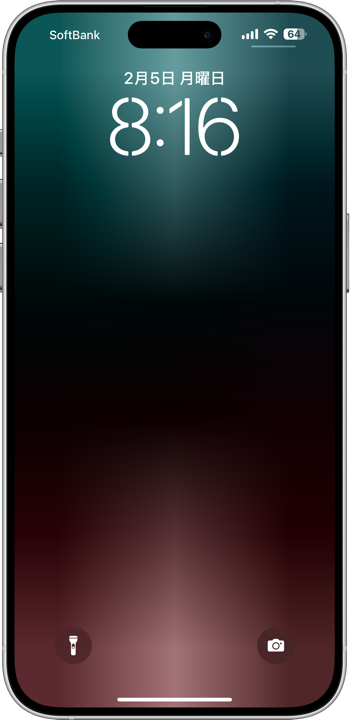お待たせしました16 Pro Max
16 Pro Max—Thanks for Waiting!
Thank you for waiting! Here’s a wallpaper that frames the screen of the iPhone 16 Pro Max.

10 Variations Available.

Other versions for iPhone models are already available.
iOS 17– 10 each
➜ 16 Pro
➜ 15 Pro Max/15 Plus/14 Pro Max
➜ 15 Pro/15/14 Pro
➜ 14 Plus/13 Pro Max
➜ 14/13 Pro/13
➜ 13 mini
➜ 12 Pro Max
➜ 12 Pro/12
➜ 12 mini
➜ 11 Pro Max/XS Max
➜ 11 Pro/XS
➜ 11/XR
機種を間違えないようご注意ください。
Please be careful not to mistake compatible models.