透明度を下げるの解説を修正しました
Revised Explanation of Reduce Transparency


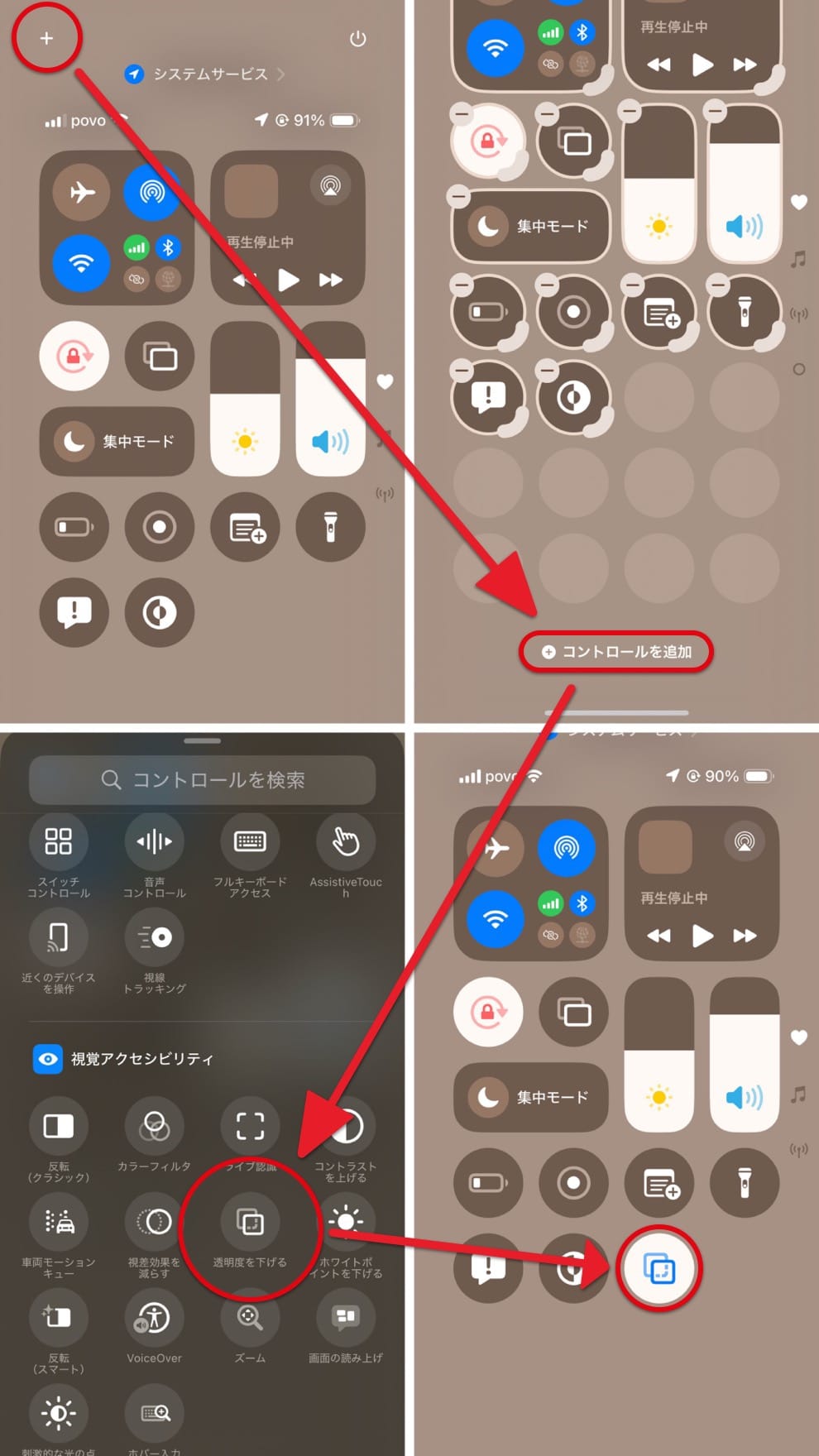
- ロック画面に設定した場合、機種と色の組み合わせによっては時計がほとんど見えなくなります。時計の下にウィジェットを追加するとこれを回避できます。
- 黒ベースの壁紙はホーム画面のカスタマイズで壁紙を暗くした方がドックとフォルダの色は目立ちます。壁紙を暗くしてもドックやフォルダの色は変わりません。白ベースは明るい方が目立ちます。



- When set on the Lock Screen, certain device and color combinations may make the clock almost invisible. You can avoid this by adding a widget below the clock.
- For black-based wallpapers, darkening the background in Home Screen customization makes the Dock and folder colors stand out more. Even if you darken the wallpaper, the colors of the Dock and folders won’t change. For white-based wallpapers, a brighter background works best.

