iPhone XS Maxのホーム画面分析結果
- 画面サイズ:1242x2688ピクセル
- 等倍壁紙サイズ:1418×3072ピクセル
- 静止画の表示位置:左から87ピクセル、上から60ピクセル。
- 視差効果の基準位置:左から87ピクセル、上から192ピクセル。
- ホーム画面はランドスケープ非対応。
- アイコンサイズは192×192ピクセル。アイコンラベルの大きさはXS/Xと同じ。
- アイコンラベル最大文字数は英文字で15文字(Xは最大14文字)。16文字以上になると12文字まで表示され、その先は「…」と略される。
- 拡大表示は解像度や明るさ判定など完全にXS/Xと同じ(ただし当然ノッチは別)。
静止画、視差効果とも右側は89ピクセル。下は静止画の場合324ピクセル、視差効果の場合192ピクセルです。XS Maxの方が余白の割合が低いということです。
アイコンはiOSでは最大となる前例のないサイズです。しかしそれらしいニュースは見つけられませんでした。新たなアイコンを用意しなくてもiOS側でリサイズしてくれるのかもしれません(参考までに、拡大表示が実装されたiOS 8以降はある程度は小さな壁紙を設定しても画像が荒れなくなっています)。
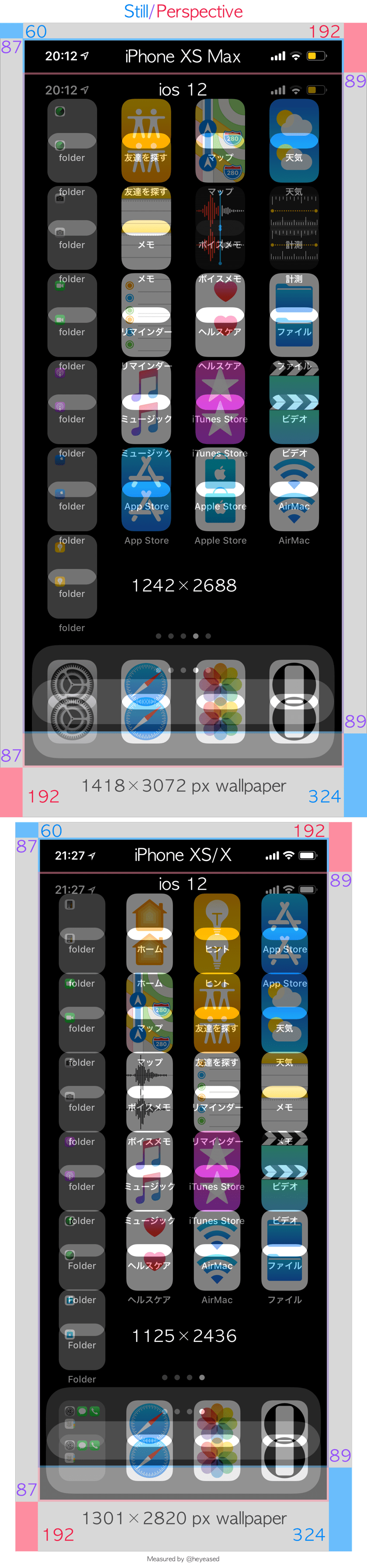
Home screen analysis result of iPhone XS Max
- Screen size: 1242x2688 pixels
- Uniform wallpaper size: 1418×3072 pixels
- Still display position: 87 pixels from the left, 60 pixels from the top.
- Perspective reference position: 87 pixels from the left, 192 pixels from the top.
- Home Screen does not support landscape.
- The icon size is 192×192 pixels. The size of the icon label is the same as XS/X.
- Icon label Maximum number of characters is 15 characters in English (X is a maximum of 14 characters). Up to 12 characters are displayed when it is 16 characters or more, and the end is abbreviated as "...".
- Zoomed View is completely the same as XS/X such as resolution and brightness determination (however, the notch is different).
Both Still and Perspective are 89 pixels on the right. Below is 324 pixels for Still and 192 pixels for Perspective. XS Max has a lower percentage of margins.
The icon is the largest unprecedented size on iOS. But I could not find news about that. There might be no need to prepare a new icon, since iOS resizing (for reference, iOS 8 with Zoomed View installed, even if you set up a small wallpaper the image is not rough to some extent.).

